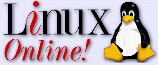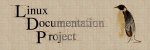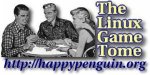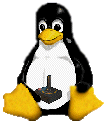|
Documents |
|
Linux Distros
|
Question: Why Linux have so many versions from different companies? Which one should I use? Answer: There are so many version of Linux for many reasons and historic reasons. To put it simple, it doesn't really matter which you use. The main differences between the Linux distros are their: 1. Installation procedure 2. Software package management 3. default software bundles. |
|
|
Fedora is the descended from Redhat.
Fedora's installation is relatively easy to install if you have no
problem with installing WindowsXP by yourself. It has many great
default software bundles. It's default configuration make it easy to
use as if you are using Windows. |
|
|
Debian is famous for it's software
management. Once you get the installation completed, installing
additional softwares and upgrades are very simple. The downside of this
distro is that its development is very very slow. It's stable version
is 4 years older than other distros. It was my favorite distro,
but not anymore. |
|
|
Mandrake is a developed by a France Linux
Company. It's a very newbie friendly distro. However, the company
sometimes suffer income problems. It offers a free version of
Mandrakelinux, but it encourages users to pay a subscription fee to
support the company. |
|
|
Ubuntu linux is related to Debian linux.
Ubuntu means "be humane" in African language. It uses the same software
management as Debian does. However, you get newer software than you can
get from Debian. Unbuntu is a distro that focus on the desktop
experience. |
|
|
Gentoo linux is the current distro that I am
using right now. It's a very fast distro. |
|
|
Knoppix is a Linux livecd, which means it
runs on CD. It's a perfect distro who people who never experience
Linux. You can download Knoopix from internet and burn it on to a disk.
Then you can boot Knoppix from a CD without formatting your
harddrive. |
|
|
For more information on linux distro: http://distrowatch.com/ |
|
X Window (I will update this section later)
(This section is very outdated. It needs an overhual.)
e-Books
|
All Level |
|
Linux Beginner |
|
Linux Cookbook |
RedHat Linux Unleashed |
Learning Debian GNU/Linux |
Shell Programming in 24 Hours |
|
|
|
|
|
|
Linux Intermediate |
|
Maximum RPM |
Unix Hints & Hacks |
|
|
|
Great Books from InformIT |
|
e-Magazines
Entertainments
Fun
http://www.free-penguin.org/
http://www.premiumink.com/penguin/